Check Your Marks, Assignment Scores & Term-End Results in One Place
👉 Click Here to Open IGNOU Grade Card Portal
What is IGNOU Grade Card?
The IGNOU Grade Card is an official digital record system developed by the Indira Gandhi National Open University (IGNOU) under its Samarth Initiative.
It provides students with a complete view of their assignment marks, term-end exam scores, project work, and final grade status in one place.
Through this portal, learners can track academic progress and verify updates without visiting a study or regional center.
About IGNOU Grade Card
The IGNOU Grade Card acts as your online academic report card.
It merges marks from assignments, term-end examinations, and practical or project work into one clear view.
Students can instantly check whether their marks are uploaded and see their completion status.
You can view:
- Assignment Marks uploaded by the Study Centre
- Term-End Examination Marks
- Practical or Project Marks (if applicable)
- Final Status (Completed / Not Completed)
This system gives IGNOU learners 24×7 access to their official marks in real time.
How to Check IGNOU Grade Card Online
Follow these steps to view your IGNOU Grade Card:
| Step | Action | Description |
|---|---|---|
| 1 | Visit the Official Portal | Go to https://gradecard.ignou.ac.in/gradecard/ |
| 2 | Select Programme Type | Choose your course type – Bachelor, Master, Diploma, or Certificate |
| 3 | Enter Enrollment Number | Type your 9- or 10-digit IGNOU Enrollment Number correctly |
| 4 | Click “Submit” | Press Submit to display your Grade Card |
| 5 | View Marks | Check your Assignment, Term-End, and Practical marks |
| 6 | Download / Print | Save or print your Grade Card for records |
📌 Tip: If your marks are missing, check again after a few days — IGNOU updates Grade Cards in multiple phases.
Details Students Need to Enter
To access your Grade Card, you only need:
- Programmer Type: Select Bachelor / Master / Diploma / Certificate
- Enrollment Number: Enter your unique IGNOU ID (9–10 digits)
- Password: Not required
- Click on Submit to view your marks instantly.
Visual Guide: How to Check IGNOU Grade Card Online
🖼️ [Illustration Placeholder — How to Check IGNOU Grade Card Online]
Image description for design:
- Title: How to Check IGNOU Grade Card Online
- Dropdown box: Select Programmer Type (Bachelor / Master / Diploma)
- Input field: Enter Enrollment Number (e.g., 2300548791)
- Button: Submit
- Footer notes: Powered by IGNOU Royal Publication
IGNOU Grade Card Update Information
The Grade Card is updated online after every Term-End Examination.
Marks for assignments, projects, and practical are uploaded gradually by study centers and regional offices.
If your marks are missing or your status shows “Not Completed,” wait for the next update — IGNOU processes all records in batches.
Common Grade Card Issues & Solutions
| Issue | Possible Reason | Suggested Solution |
|---|---|---|
| Marks Not Updated | IGNOU updating results in phases | Wait 10–15 days after result publication |
| Assignment Marks Missing | Study Centre not yet uploaded marks | Contact your Study Centre for confirmation |
| Status Shows “Not Completed” | One or more components still pending | Check if assignment or exam marks are uploaded |
| Login Error | Browser cache or server load | Try clearing cache or reloading later |
Difference Between IGNOU Result and Grade Card
- IGNOU Result: Displays only theory/practical marks of exams.
- IGNOU Grade Card: Combines both assignment and exam marks for a complete academic record.
Hence, the Grade Card is your final performance summary for every IGNOU programme.
IGNOU Royal Publication – Student Support
IGNOU Royal Publication provides verified IGNOU links, official guidance, and the latest updates for students.
We help learners check their Grade Cards accurately and understand assignment or result delays.
At IGNOU Royal Publication, you can also find:
- Direct IGNOU Grade Card & Result links
- Re-evaluation and Assignment update help
- Free study materials and solved assignments
- Regular IGNOU announcements and support
Thousands of learners across India trust IGNOU Royal Publication for genuine IGNOU updates and reliable study help.
Related Resource
After checking your grade card, you can also visit our
👉 IGNOU Result Section
for complete term-end results and updates.
FAQs About IGNOU Grade Card
Q1. How can I check my IGNOU Grade Card online?
Visit https://gradecard.ignou.ac.in/, select your programmer type, enter your enrollment number, and click submit.
Q2. Why are my assignment marks not showing in the Grade Card?
IGNOU uploads marks in phases. Wait for updates or contact your study canter for mark submission confirmation.
Q3. What does “Not Complete” mean in the Grade Card?
It means either your assignment or exam marks are not yet updated. Check again after a few days.
Q4. Can I download or print my IGNOU Grade Card?
Yes. The Grade Card can be downloaded and printed directly from the official portal for personal use.
Call to Action
Check your IGNOU Grade Card through IGNOU Royal Publication and access verified IGNOU links safely in one place.
View your assignment marks, practical scores, and exam results easily.
👉 Visit Now: https://www.ignouroyalpublication.com/
👉 Open Official Grade Card Portal: https://gradecard.ignou.ac.in/gradecard/
Final Tip
📢 For authentic IGNOU updates, solved assignments, and result guidance — stay connected with IGNOU Royal Publication.
IGNOU Grade Card, IGNOU Grade Card Portal, IGNOU Assignment Marks, IGNOU Term-End Exam Marks, IGNOU Result and Grade Card, IGNOU Samarth Portal, IGNOU Royal Publication, IGNOU Student Login, IGNOU Grade Card Update, IGNOU Marksheet Online.


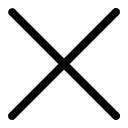
 Home
Home Ignou Projects
Ignou Projects Customized Project
Customized Project Ignou Solved Assignments
Ignou Solved Assignments Ignou Solved Guess Papers
Ignou Solved Guess Papers Handwritten Assignments
Handwritten Assignments












