IGNOU Hall Ticket – Download Your Term-End Exam Admit Card Online
Download Your IGNOU Term-End Exam (TEE) Hall Ticket Using Enrollment Number and Programme Code
Download IGNOU Hall Ticket (Official Portal)
About IGNOU Hall Ticket
The IGNOU Hall Ticket (also known as the Admit Card) is an official document issued by the Indira Gandhi National Open University (IGNOU) before every Term-End Examination (TEE).
It serves as a permission letter that allows students to appear in the examination hall.
The hall ticket contains all the essential details such as your enrollment number, programme code, subject codes, exam centre address, and date of examination.
Without this document, students are not allowed to appear for the Term-End Examination.
Every IGNOU learner—whether enrolled in Bachelor’s, Master’s, Diploma, or Certificate programmes—must download and carry their Hall Ticket during exams.
When IGNOU Releases the Hall Ticket
| Session | Hall Ticket Release Period | Exam Month |
|---|---|---|
| June TEE | Mid or last week of May | June |
| December TEE | Last week of November | December |
IGNOU generally releases Hall Tickets around 10–15 days before the Term-End Examination begins.
Importance of IGNOU Hall Ticket
- Confirms your exam registration and eligibility.
- Displays your exam centre name, code, and address.
- Lists your subject codes and exam schedule.
- Required for entry into the examination hall.
- Used for verification during result declaration.
Your Hall Ticket ensures that your exam form was accepted and your exam centre allocation is complete. It is one of the most important documents during the examination period.
How to Download IGNOU Hall Ticket (Step-by-Step Guide)
Follow the process below to download your IGNOU Hall Ticket easily.
| Step | Action | Description |
|---|---|---|
| 1 | Visit the official IGNOU Hall Ticket website | Go to https://hallticket.ignou.ac.in/. |
| 2 | Select the Exam Type | Choose “Term-End Examination (TEE)” or “Practical Exam” depending on your course. |
| 3 | Enter Your Enrollment Number | Enter your 9 or 10-digit Enrollment Number correctly. |
| 4 | Select Programme Code | Choose your programme (e.g., BAG, BCOM, MCOM, BCA, MBA). |
| 5 | Click on Submit | The Hall Ticket will appear on your screen. |
| 6 | Download and Print | Save the Hall Ticket PDF and print it clearly on A4 paper. |
No login or password is required. Only your Enrollment Number and Programme Code are needed.
Details Mentioned on IGNOU Hall Ticket
| Field | Description |
|---|---|
| Student Name | As per IGNOU records |
| Enrollment Number | Unique student identification number |
| Programmer Code | Example: BAG, MCOM, BCA, MBA |
| Subject Codes | Course codes you will appear for |
| Exam Centre Code and Address | Exact exam location and center details |
| Exam Date and Time | Subject-wise exam schedule |
| Exam Session | June or December TEE |
| Controller of Examinations Seal | Official authorization from IGNOU |
Important Instructions for Students
- Carry a printed copy of your Hall Ticket to the exam center.
- Bring your IGNOU ID Card for verification.
- Reach your exam center at least 30 minutes before the start time.
- Verify all details such as name, subject codes, and center address.
- Keep two copies of your Hall Ticket as backup.
- Contact your Regional Centre immediately if there is any error in your Hall Ticket.
If You Cannot Download the Hall Ticket
| Problem | Reason | Solution |
|---|---|---|
| Enrollment not found | Exam form not submitted or not processed | Check your exam form status. |
| Wrong programmer code | Incorrect selection | Choose the correct programmer. |
| Server error | Heavy traffic on IGNOU portal | Try again in off-peak hours. |
| Missing subjects | Assignment not submitted | Contact your Regional Centre. |
| Blank page or error | IGNOU server update | Retry after a few hours. |
IGNOU Practical Exam Hall Ticket
Students enrolled in programmer such as BCA, MCA, MLIS, BLIS, and other science-based courses must also download a separate Practical Hall Ticket.
You can access it from the same official page:
Download IGNOU Practical Hall Ticket (Official Portal)
IGNOU Exam Timeline Overview
| Event | June Session | December Session |
|---|---|---|
| Exam Form Submission | March – April | September – October |
| Hall Ticket Release | May | November |
| Term-End Examination | June | December |
| Result Declaration | August | February |
Frequently Asked Questions (FAQs)
Q1. How can I download my IGNOU Hall Ticket?
Go to https://hallticket.ignou.ac.in/, enter your Enrollment Number and Programmer Code, and click Submit.
Q2. What if my Hall Ticket is not showing?
This may happen if your exam form is not processed or the Hall Ticket has not yet been released. Try again later.
Q3. Can I appear in the exam without a Hall Ticket?
No, you must carry a printed Hall Ticket and your IGNOU ID Card to the exam hall.
Q4. Can I change my exam center after the Hall Ticket is issued?
No, exam canters cannot be changed once the Hall Ticket is released.
Q5. Is the Hall Ticket available on the Samarth Portal?
Currently, IGNOU releases Hall Tickets only on https://hallticket.ignou.ac.in/.
After Downloading the Hall Ticket
- Verify your subject codes, exam center, and schedule.
- Check your exam dates in the IGNOU Date Sheet.
- Keep your ID Card and stationery ready.
- Reach your canter early to avoid last-minute problems.
- After exams, check your results and Grade Card on the IGNOU website.
Common Mistakes to Avoid
- Downloading the wrong Hall Ticket session (June vs. December).
- Forgetting to print the Hall Ticket.
- Using an incorrect enrollment number.
- Not verifying subject codes before exams.
- Ignoring spelling or address errors.
IGNOU Royal Publication – Trusted Student Resource
IGNOU Royal Publication provides verified IGNOU information, official links, study materials, solved assignments, and step-by-step guides for all students.
Our goal is to make the IGNOU process simple, transparent, and easily accessible.
From assignments to results, we help students stay updated with authentic IGNOU updates and resources.
Visit: https://www.ignouroyalpublication.com/
Call to Action
Download your IGNOU Hall Ticket today and verify your exam details before the Term-End Examination.
Use your Enrollment Number and Programmer Code to access your Admit Card instantly from the official IGNOU Hall Ticket portal.
Download IGNOU Hall Ticket (Official Portal)
- Previous Question Papers free download
- IGNOU Books Download PDF Free
- IGNOU Assignment Question Papers Latest
- IGNOU Student Portal login
- IGNOU Grade Card Download
- IGNOUExam Form (Through Samarth Portal)
- IGNOU Book Dispatch Status
- IGNOU Hall Ticket Download Your Term-End Exam Admit Card Online
- IGNOU Date Sheet – Check Latest Term-End Exam Schedule Online Download


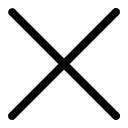
 Home
Home Ignou Solved Assignments
Ignou Solved Assignments Ignou Solved Guess Papers
Ignou Solved Guess Papers Handwritten Assignments
Handwritten Assignments












